java扫描局域网的端口
直接上代码:
import java.net.Socket;
import java.text.SimpleDateFormat;
import java.util.Date;
public class PortScanner extends Thread {
private int[] p;
Socket ss = null;
public PortScanner(int[] p) {
this.p = p;
}
public static void main(String[] args) {
for (int i = 0; i 65535; i = i + 100) {
new PortScanner(new int[] { i + 1, i + 100 }).start();
}
}
@Override
public void run() {
for (int i = p[0]; i p[1]; i++) {
try {
ss = new Socket("8.8.8.8", i);
System.out.println("扫描到端口: " + i);
} catch (Exception e) {
// System.out.println("关闭端口: " + i);
}
}
}
}
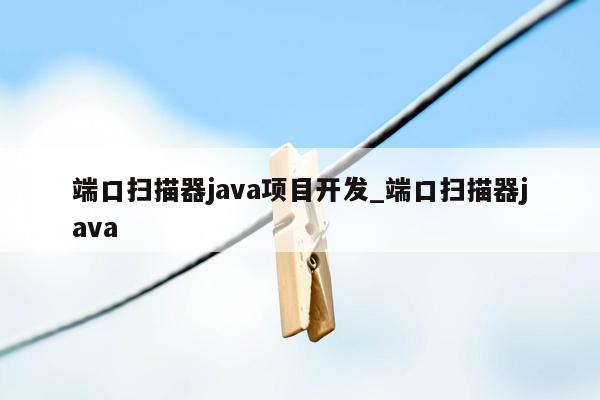
请教大神,怎么使用java实现UDP端口扫描
给你个UDP服务端与客户端的示例:
服务端代码:
import java.net.DatagramPacket;
import java.net.InetAddress;
import java.net.MulticastSocket;
public class UDPMulticastServer {
final static int RECEIVE_LENGTH = 1024;
static String multicastHost = "224.0.0.1";
static int localPort = 9998;
public static void main(String[] args) throws Exception {
InetAddress receiveAddress = InetAddress.getByName(multicastHost);
if (!receiveAddress.isMulticastAddress()) {// 测试是否为多播地址
throw new Exception("请使用多播地址");
}
int port = localPort;
MulticastSocket receiveMulticast = new MulticastSocket(port);
receiveMulticast.joinGroup(receiveAddress);
boolean isStop = false;
while(!isStop){
DatagramPacket dp = new DatagramPacket(new byte[RECEIVE_LENGTH], RECEIVE_LENGTH);
receiveMulticast.receive(dp);
String data = new String(dp.getData()).trim();
System.out.println(data);
if("exit".equals(data)){
System.out.println("程序退出");
isStop = true;
}
}
receiveMulticast.close();
}
}
客户端代码:
import java.net.DatagramPacket;
import java.net.InetAddress;
import java.net.MulticastSocket;
public class UDPMulticastClient {
static String destAddressStr = "224.0.0.1";
static int destPortInt = 9998;
static int TTLTime = 4;
public static void main(String[] args) throws Exception {
InetAddress destAddress = InetAddress.getByName(destAddressStr);
if(!destAddress.isMulticastAddress()){//检测该地址是否是多播地址
throw new Exception("地址不是多播地址");
}
int destPort = destPortInt;
MulticastSocket multiSocket =new MulticastSocket();
// int TTL = TTLTime;
// multiSocket.setTimeToLive(TTL);
byte[] sendMSG = "exit".getBytes();
DatagramPacket dp = new DatagramPacket(sendMSG, sendMSG.length, destAddress , destPort);
multiSocket.send(dp);
multiSocket.close();
}
}
用JAVA如何实现UDP端口扫描器?
使用 DatagramSocket(int port) 建立socket(套间字)服务。
将数据打包到DatagramPacket中去
通过socket服务发送 (send()方法)
关闭资源
public static void main(String[] args) {
DatagramSocket ds = null; //建立套间字udpsocket服务
try {
ds = new DatagramSocket(8999); //实例化套间字,指定自己的port
} catch (SocketException e) {
System.out.println("Cannot open port!");
System.exit(1);
}
byte[] buf= "Hello, I am sender!".getBytes(); //数据
InetAddress destination = null ;
try {
destination = InetAddress.getByName("192.168.1.5"); //需要发送的地址
} catch (UnknownHostException e) {
System.out.println("Cannot open findhost!");
System.exit(1);
}
DatagramPacket dp =
new DatagramPacket(buf, buf.length, destination , 10000);
//打包到DatagramPacket类型中(DatagramSocket的send()方法接受此类,注意10000是接受地址的端口,不同于自己的端口!)
try {
ds.send(dp); //发送数据
} catch (IOException e) {
}
ds.close();
}
}
接收步骤:
使用 DatagramSocket(int port) 建立socket(套间字)服务。(我们注意到此服务即可以接收,又可以发送),port指定监视接受端口。
定义一个数据包(DatagramPacket),储存接收到的数据,使用其中的方法提取传送的内容
通过DatagramSocket 的receive方法将接受到的数据存入上面定义的包中
使用DatagramPacket的方法,提取数据。
关闭资源。
import java.net.*;
public class Rec {
public static void main(String[] args) throws Exception {
DatagramSocket ds = new DatagramSocket(10000); //定义服务,监视端口上面的发送端口,注意不是send本身端口
byte[] buf = new byte[1024];//接受内容的大小,注意不要溢出
DatagramPacket dp = new DatagramPacket(buf,0,buf.length);//定义一个接收的包
ds.receive(dp);//将接受内容封装到包中
String data = new String(dp.getData(), 0, dp.getLength());//利用getData()方法取出内容
System.out.println(data);//打印内容
ds.close();//关闭资源
}
}
希望能够帮助到你,望采纳!


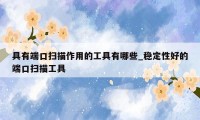

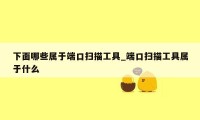
0条大神的评论